Why would Aurora HDR users want Luminar? Find the answer inside.
I am a travel photographer and blogger and a huge fan of using HDR techniques to enhance my images. I have used Aurora exclusively for my HDR work since the first time I opened it, about a year ago, and it literally changed my entire process and workflow for the better. Since that time, I have created hundreds of HDR photos using Aurora and published many video tutorials about the product as well.
So hopefully it is obvious that I love Aurora as much as anyone, and can’t possibly even imagine NOT using it in my workflow. It’s core to my work in HDR. It’s absolutely essential. So I was wondering what makes it better than Aurora HDR? Let’s face it, Aurora is a masterpiece of software. It’s incredible.
So here's what.
Luminar perfectly complements Aurora HDR
Luminar is very complementary to Aurora. Luminar is designed as a single exposure editor, although to be clear it is a WHOLE LOT MORE than that. It’s an entirely new product, built from the ground up with the idea to help you create masterful images.
You see, all my fears were allayed once I opened up Luminar and started experimenting with it. While some tools and capabilities seem similar to other Creative Kit apps, it is a much more capable product in its own right and bundles everything together into a single intuitive and clean interface. How can that not be a win for Aurora users? It definitely is! There are times when I need to take my finished HDR photos into other apps for fixes/refinements/alterations. If I can do that in a single product I consider that a blessing, not something to worry about. This is something to embrace.
As mentioned in my last blog article here, Luminar is a very powerful editor and I have found that it is quite complementary to Aurora. I truly believe it will sit beside Aurora and help me craft amazing images by combining the best of both products. It has an incredibly powerful engine that I think can be used in conjunction with Aurora to craft truly beautiful photographs.
Ever since I first tried Aurora, I have processed everything in it. It is without a doubt the best HDR product ever, and since I create a lot of HDR photos, I am naturally drawn to taking advantage of the product to craft my images. However, even though I have processed hundreds and hundreds of photos in Aurora, there have been times that I would end up making some further tweaks (though relatively minor ones) to my finished product (dust spot removal, monochrome conversion, etc). This often required the use of another product.
It’s all together now in a single product
With the advent of Luminar, you now have a single product, a fully capable photo editor that you can use for these minor finishing touches, not to mention more drastic, comprehensive edits should you choose to do so. It has layers, brushes, noise reduction, luminosity masking, cropping, straightening, object removal and more. It’s a fully-realized, complete solution.
Thus you can take advantage of these features to perform finishing touch up edits to your photos - but you can also do so much more. Aurora has the best tone-mapping algorithms for building a base HDR, so you could also build the base HDR in Aurora, make some minor edits there (such as in the Tone Mapping Settings, which can only be done in Aurora, of course), and then bring the photo into Luminar for more significant edits such as color shifts, textures, and more. You have millions of options by combining these two products in your workflow. It’s absolutely worth taking the time to experiment.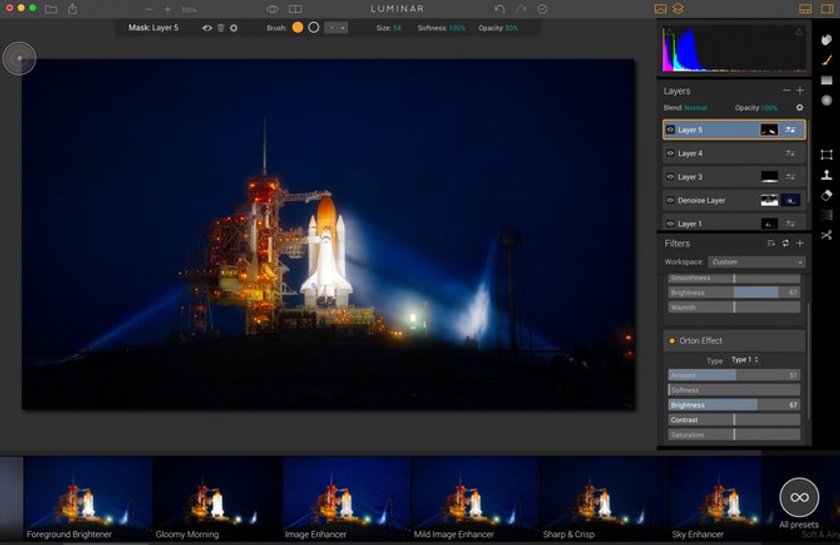

Luminar gives you access to even more tools
I am a firm believer that Aurora is an incredible product and while I create and stylize my HDR images in Aurora, there are times when you just need to do something more. Some things that you get in Luminar that will augment your use of Aurora include:
- Eraser brush for spot or object removal
- Clone and stamp capability
- Filter masking on a single layer
- Transform tool
- Very powerful noise reduction
As mentioned above, combining the power of Luminar with the amazingness of Aurora can lead you to create some masterful images. You literally need no other products to finalize your HDR creations. With Luminar, you have everything you need.
Luminar is a great partner to Aurora
I have included a number of sample HDR images in this blog post. I have created and stylized the photos in Aurora HDR 2017, and then brought them into Luminar for additional editing and stylizing. As you can see, you can get some very dramatic looks (if that is if interest to you) as well as easily convert your photos to monochrome, change a sky, add a texture and more! There is just so much to Luminar, and I find it works incredibly well as a “best friend” to Aurora HDR.
As you can see, there is an endless variety of options at your fingertips here in Luminar. Sure, you can achieve many different looks in Aurora, too. I don’t want to discount that at all. Aurora is amazing; as users, we all agree on that. But I find that when I bring the photo over to Luminar I get inspired to head in new and creative directions that I hadn’t yet thought of. Much of this is due to the excellent filters built into Luminar. They just make you want to experiment, which I think is a really good thing.
Luminar photo editor is an amazing product and one that will continue to develop and evolve over time as more and more killer features are added to it. In my short time with it, I am already spending a significant amount of time using it - in addition to Aurora - and they go together so well. There’s just something about having your major photo products made by the same company. You can trust that everything will work well together and the results speak for themselves.
Combining the powerful HDR capability of Aurora with the extensive processing options in Luminar makes for a very compelling combination. I trust you will find that using the two in tandem to produce your finished product is a very fluid yet robust process that produces amazing results.













