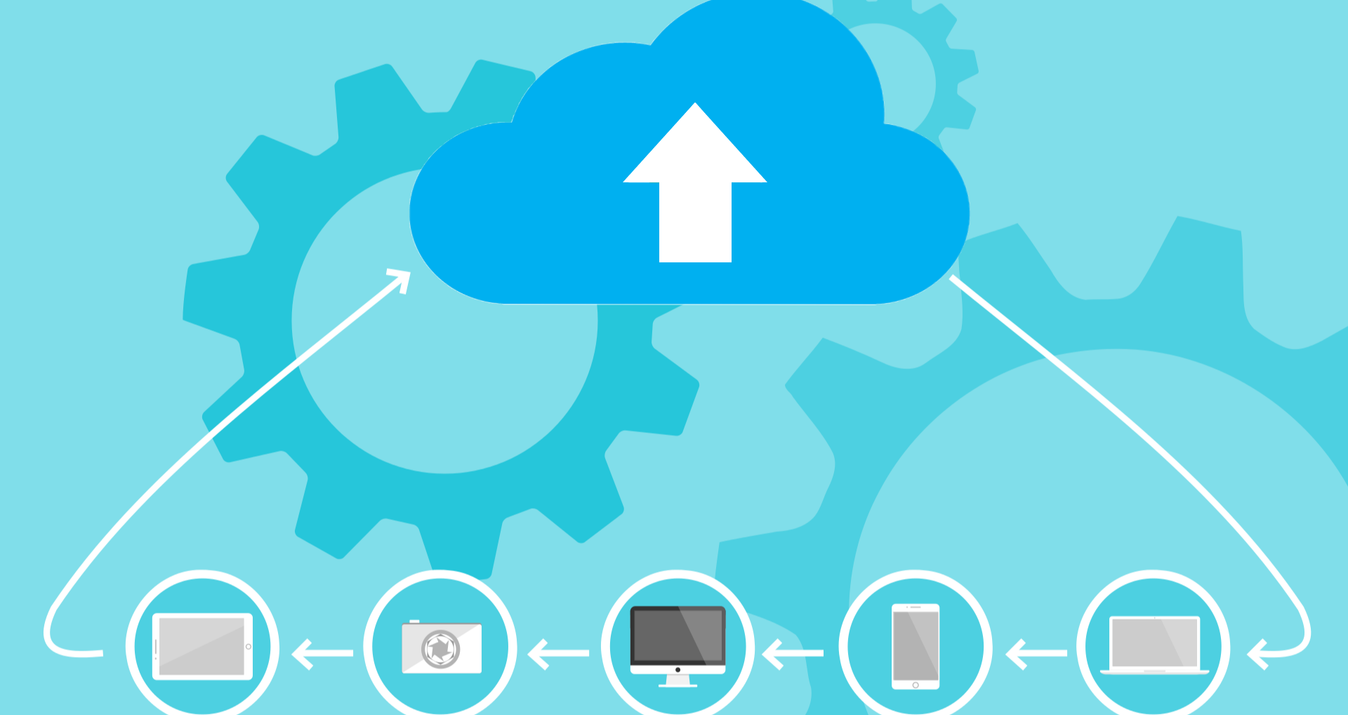Be mentally prepared! Plus a dozen of other handy tips to make the most amazing photos at Comiccon.
Since 2015 I’ve been photographing 4-7 huge Pop Culture & Comic Conventions each year, and with each of those, are a LOT of cosplayers! My very first show I was thrown into a massive cosplay photo booth setup and had to learn fast how to work with these awesome people and costumes!
Given this, Skylum asked me to put share a small blog post about tips for photographing cosplayers, so hopefully some of these tips will help you on your next (or first) cosplay shoot! Angles.
While there’s no “right” angle or vantage for cosplay photography, superheroes (or any other awesome character) look best when they look tall, powerful and intimidating. This means you can’t really be eye level or above them to get the “power shot”. So you should instead, get low and take a knee to get lower to the ground and look up at your subject matter.
Get low!Going low will make your cosplayers look larger than life, letting your lighting and their pose highlight their best features
Proper Backgrounds. Remove Distractions.
The thing about conventions is they are ALWAYS busy and full of crowds, so scouting ahead of time to find some locations that are out of the way (or at least less distracting) is to your advantage. Try to find a plain wall, empty hallway, door, or even an area full of plants/landscaping to use for your background.
If you can’t get on site to check things out ahead of time,Be ready to adapt and move in a moments notice.
It’s very likely you’ll be in the way of traffic or a paid vendors floor space. This happened to us a few times at SDCC, so be friendly and quick to move so you can keep getting your shots, avoiding “Imperial entanglements”!

Off Camera Flash (Light).
At Cons, you’ll be in situations with VERY mixed lighting every few feet. Fluorescent, Tungsten, Shaded and completely exposed hard daylight...you never know what you’re going to get. So be prepared by bringing your own light! For my shots, we used the portable Profoto B2 system with Photek Softlighter and some grids/gels for color. If you don’t have a similar set-up, you can just as easily use speedlights to achieve the exact same look while being even more portable.Using Off Camera Flash will give you the option to overpower the existing light (in some situations) and let you create some really isolated cool looks in an otherwise crowded and busy situation. Or, just accent the existing light if that works for your shot.Use shallow depth of field when your angles and background can’t be controlled.
Sometimes you find someone in a situation where you’ve only got a moment and the light works great...so in those times, use a shallow depth of field to capture your subject while isolating them as best as possible. You’ll need a lens capable of f2.8 or faster to achieve this look.Etiquette.
Remember most importantly, cosplay does not mean consent! Just because they are dressed up in a costume doesn’t give you the right to take their photos without permission. Be polite, respectful and patient! Remember, you’re not the only person who’ll stop them to ask for photos and, since they are fans too, they may be trying to get somewhere. Always provide your contact info, so that they can reach you to get the photos (usually that’s why they will pose for you!).>
Don’t be shy about asking questions about the cosplay if you’re not familiar with it. They will be excited about the costume and character and will be able to tell you about them, which may give you a great idea for a pose and shot! Knowing the subject matter will let you get a better image.
Other Tips.
- Be selective - You don’t always need the whole outfit to capture a character, crop tight for a more emotive image. Shoot with the edit in mind.
- Be mentally prepared for how you’re going to edit the image to make it the best.
- Take a breath, don’t feel rushed.
- Don’t let the chaos of the event dictate how you take your shots! Take a moment and compose yourself and the cosplayer so you can get an awesome shot.
- The cosplayers did all the hard work for you! They spent hours (and sometimes even YEARS), making their costumes. So don’t stress out, just do your part and make them look awesome!
- Follow the rules of the cosplayer and Con.
- If the place doesn’t allow photos, don’t shoot there.
- Remember, cosplay isn’t consent! Just because they may be in a “risque” costume, doesn’t give you or anyone the right to touch!
Lastly, be safe, and HAVE FUN! Everyone at these shows is typically having the best day of their lives, so join in on the fun and make sure you have a great time with them. If you’re having a blast, your subjects will too.Post-processing with Luminar.
Working with Luminar for these images was fun since there are so many options to choose from. I was able to quickly work with my RAW files directly in Luminar and use the handy layer tools to stack up presets to create some fun and unique looks for each of the cosplays shown here. While a lot of “filters” were on each layer (depending on the presets), I was able to get each of these looks with anywhere from 3 to 6 layers keeping the file sizes pretty small and manageable. It was REALLY fun to have an idea in mind for the final edit of my image and being able to stack up a bunch of presets readily available to achieve that look.