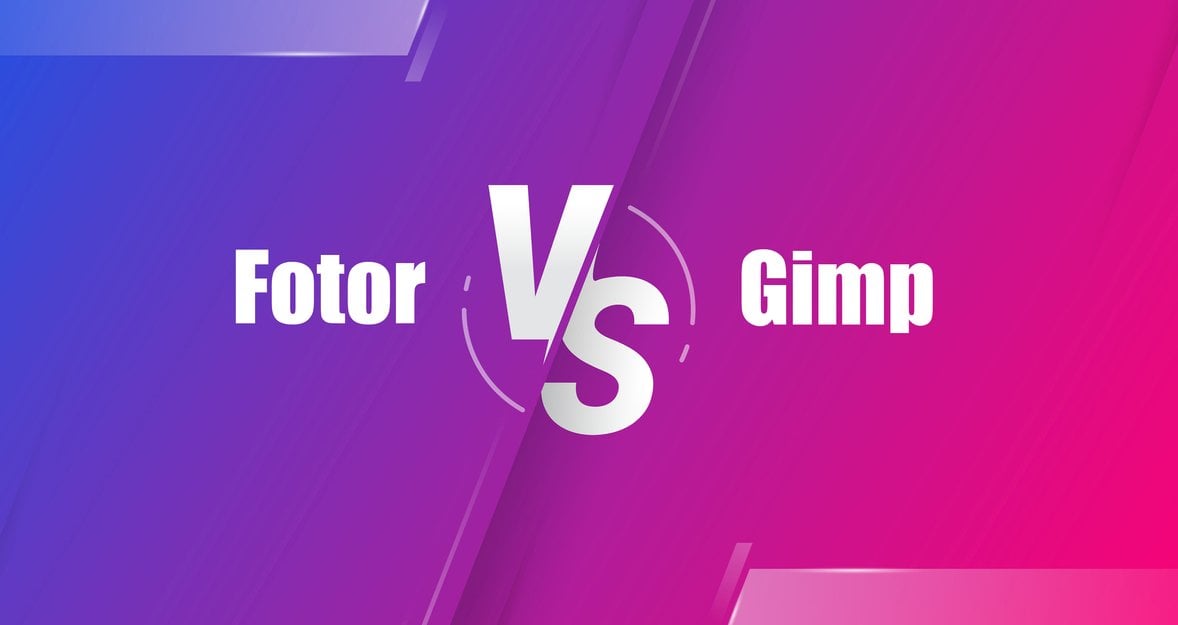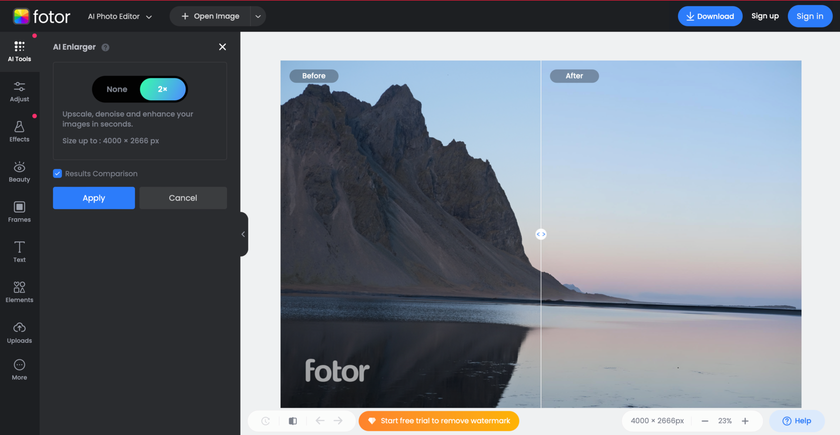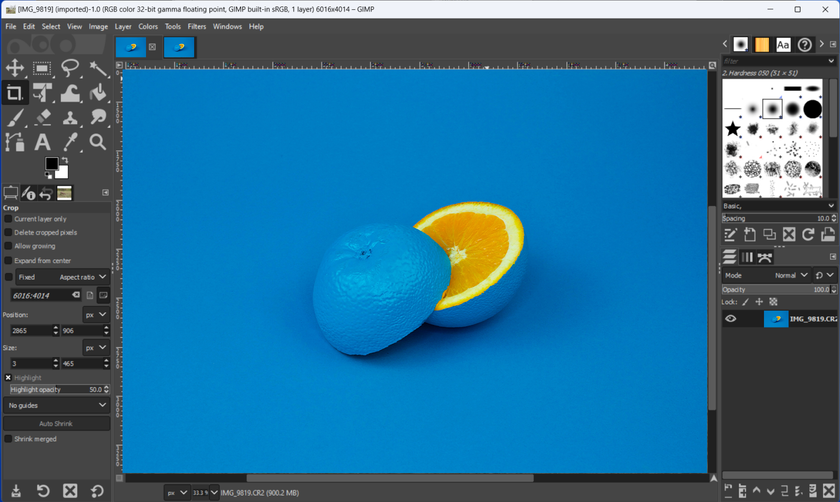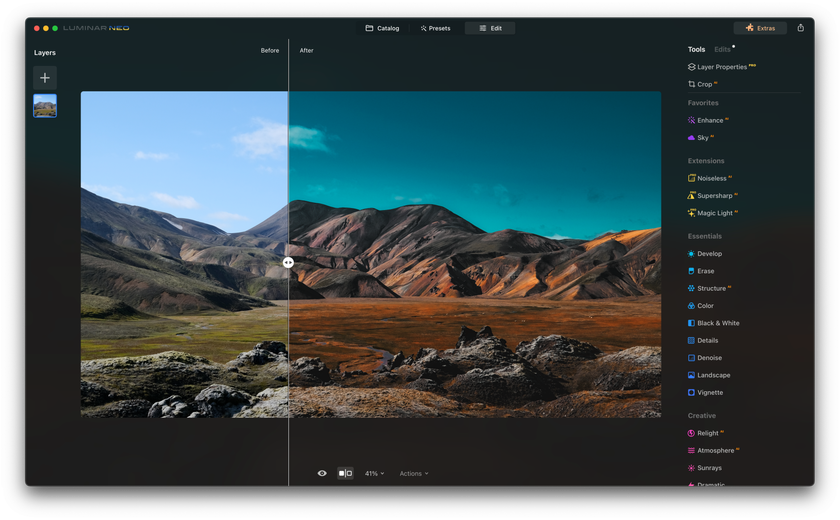Those fond of photography understand the importance of quality correction of pictures. The final result, the time spent on the process, and the level of satisfaction with the same method can depend on choosing the right software. Some, having tried one photo editor, remain faithful to it. Others are constantly looking for better alternatives to optimize work.
Today, we will discuss two key software on top photo editing software lists. Fotor and GIMP are open competitors, although each of them can be useful to different people, given the peculiarities of each editor.
We will compare by examining features, convenience, performance, and price. You'll also learn about two products from Luminar that are clear leaders compared to similar alternatives from Fotor and GIMP.
Fotor: The User-Friendly All-in-One Solution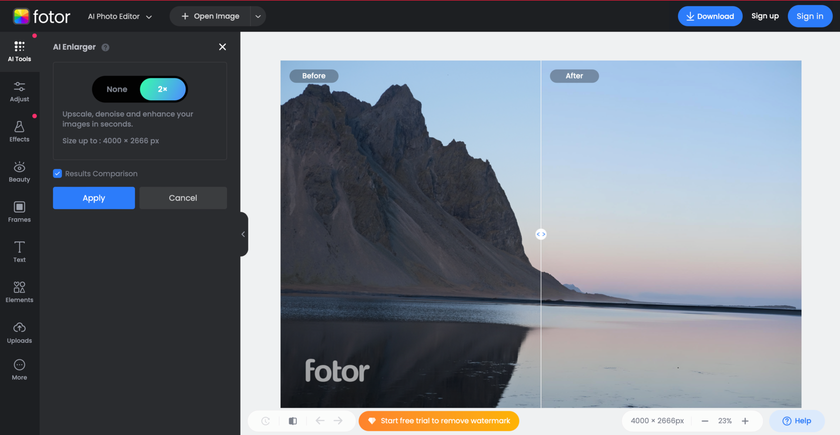
Fotor, an all-in-one online photo editing platform developed by Everimaging, prides itself on user-friendliness. It offers a web-based editor and a mobile app, making it a top choice for quick and easy photo editing. Key Features of Fotor are a simple interface, free basic tools, batch processing, templates and effects, HDR and AI enhancements, and a powerful mobile application.
Fotor's intuitive design is good for beginners and experienced photo editors with a clean and straightforward layout. This software provides essential editing tools like resizing, rotation, cropping, exposure adjustments, color correction, and retouching in a free version. It stands out with its wide range of templates and effects for effortlessly creating collages, social media posts, and marketing materials. Its AI features do quality color-correction and Image enhancements. You can apply the same edits or effects to multiple photos simultaneously with Fotor's batch-processing feature. Its mobile app is enough for quick photo edits for your social media.
Fotor is one of the simplest and, at the same time, high-quality programs that can become your favorite. But before you make the final decision, check out other sites like Fotor to ensure you've chosen the best product for all your photo editing needs.
GIMP: The Open-Source Powerhouse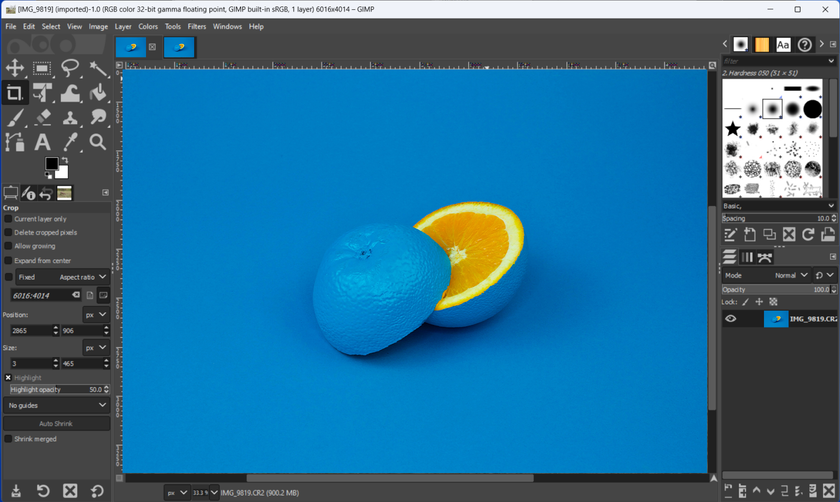
GIMP stands as a formidable open-source image editing software that has garnered a sincere and dedicated fan base among professionals, hobbyist photographers, graphic designers, and digital artists. Crafted by a collective of passionate volunteers, GIMP provides a robust desktop application teeming with a wealth of features tailored for advanced image editing and manipulation. Its defining attributes set it apart from Fotor, encompassing professional-grade editing capabilities, a robust foundation in layer-based editing, an extensive array of filters and plugins, support for RAW image editing, versatile scripting, and automation functionalities.
GIMP is renowned for its professional-grade editing capabilities. It provides various advanced tools for layering, masking, and precise color adjustments. It also supports working with images across multiple color modes. It supports a robust layer-based editing system, allowing for intricate image compositions and manipulation. Layers can be combined, masked, and adjusted individually, offering unparalleled control. This software provides a vast library of filters and plugins, enabling users to apply various effects and enhancements to their images. Users can also create and install custom plugins for extended functionality.
GIMP provides compatibility with RAW image files, a crucial feature for professional photographers seeking complete command over image precision and intricacy. Additionally, it allows users to craft personalized scripts and streamline recurring operations, establishing it as a potent selection for proficient individuals and software developers.
This software is most often used for processing large arrays of photos, so the main devices are laptops and computers. If you plan to work in this way, also check out the Windows and MAC GIMP Alternatives for a broader understanding of the different products and choose the one that is best for you. There are several apps like GIMP, which could be more profitable or attractive to you.
Fotor vs. GIMP: Head-to-Head Comparison
Now that we've explored the key features of both Fotor and GIMP let's compare them across various aspects that matter to image editors and graphic designers.
Usability and Accessibility
Fotor: Fotor excels in terms of usability and accessibility. Its user-friendly interface is welcoming to beginners, and the inclusion of templates and fast effects makes it easy to create visually appealing designs and edits. Its mobile application caters to users looking for convenience.
GIMP: GIMP, while incredibly powerful, has a steeper learning curve. Its interface may appear cluttered to newcomers, and it may take time to become proficient in navigating and using its extensive features. However, for those willing to invest time in learning, GIMP offers unparalleled control and flexibility.
Editing Capabilities
Fotor: Fotor provides basic to intermediate editing capabilities. It offers essential tools for common editing tasks and is suitable for quick edits, such as cropping, color correction, and applying templates and effects.
GIMP: GIMP offers advanced editing capabilities. It provides an extensive toolkit for tasks like layering, masking, fine-tuning colors, and creating complex selections. GIMP's advanced features are ideal for users who require precise control over their edits and compositions.
Image Manipulation
Fotor: Fotor is suitable for basic image manipulation, such as resizing, cropping, and applying filters and effects. It is not designed for complex image compositions or detailed retouching.
GIMP: GIMP excels in image manipulation. Its layer-based editing system and advanced selection tools make it ideal for intricate image compositions, retouching, and graphic design.
Pricing
Fotor: Fotor offers both free and paid versions. The free version includes basic editing tools and templates, while the paid version, Fotor Pro, provides access to more advanced features and costs $8.99 per month or $39.99 per year.
GIMP: GIMP is open-source and completely free to use, making it an attractive option for users seeking powerful image editing capabilities without any cost.
Mobile Editing
Fotor: Fotor offers a mobile app for iOS and Android devices, allowing users to edit photos on their smartphones and tablets. The mobile app provides a simplified version of the web platform's features.
GIMP: GIMP does not have an official mobile app, and it is primarily a desktop software. While some mobile applications provide remote access to GIMP running on a desktop, it's not a native mobile editing solution.
Spotlight: Luminar Neo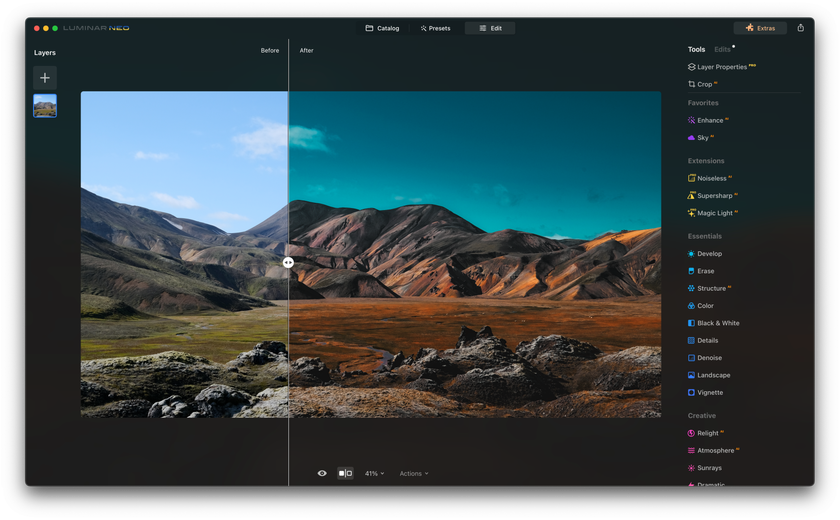
Having meticulously compared these two well-known photo editing tools, you're now equipped to make a confident choice based on your specific needs. However, what if we introduced you to an alternative solution that seamlessly integrates the strengths of both software options? Luminar NEO emerges as an appealing selection suitable for both seasoned photographers and newcomers to the field. Its user-friendly interface, budget-friendly pricing, and AI tools ensure a speedy and enjoyable editing experience. Whether working with a modest batch of photos or an extensive image library, you're guaranteed to be delighted with the outcomes.
Advanced yet easy-to-use photo editor
Get Luminar Neo NowMoreover, Luminar Neo offers specialized Black And White Photo Editing Software, which professional photographers attest to as superior to other photo editors. The one-of-a-kind magic AI Light Effect is exceptional, enabling you to craft effortlessly mesmerizing and attention-grabbing images. Additionally, you get a variety of Luminar AI assistants to aid you in bringing your imaginative editing concepts to life. The capability to instantly alter the ambiance of a photo with a simple mouse click serves as an added benefit, enhancing the software's overall appeal.
Bottom Line
In the comparison between Fotor and GIMP, the choice ultimately depends on your specific needs and skill level. Fotor is a great choice for beginners and casual users who need a convenient platform for quick editing of design templates and effects with one click. It offers accessibility and convenience, particularly through its mobile app.
On the other hand, GIMP is a better choice for professional photographers, graphic designers, and advanced users who need precise control over editing, complex image composition, and detailed retouching. Although GIMP requires some training, its wide range of features and flexibility make it one of the best photo editing programs out there.
If you are concerned about versatility and modern AI technologies, pay attention to Luminar Neo, which is rapidly developing and capturing more and more photographers' hearts.