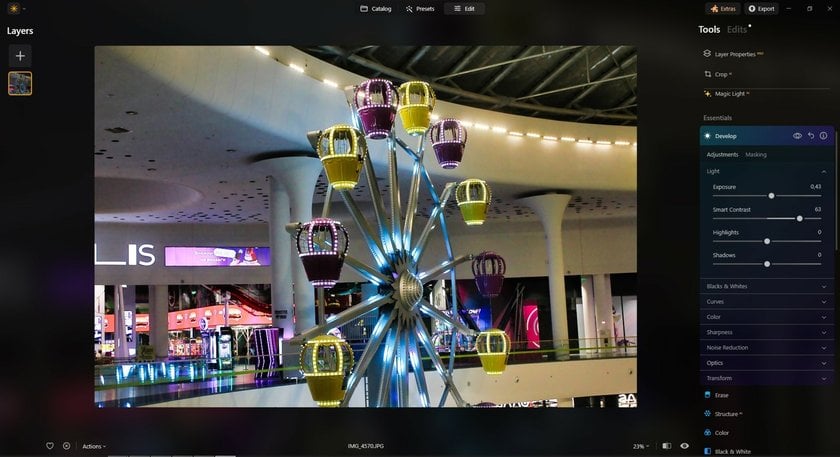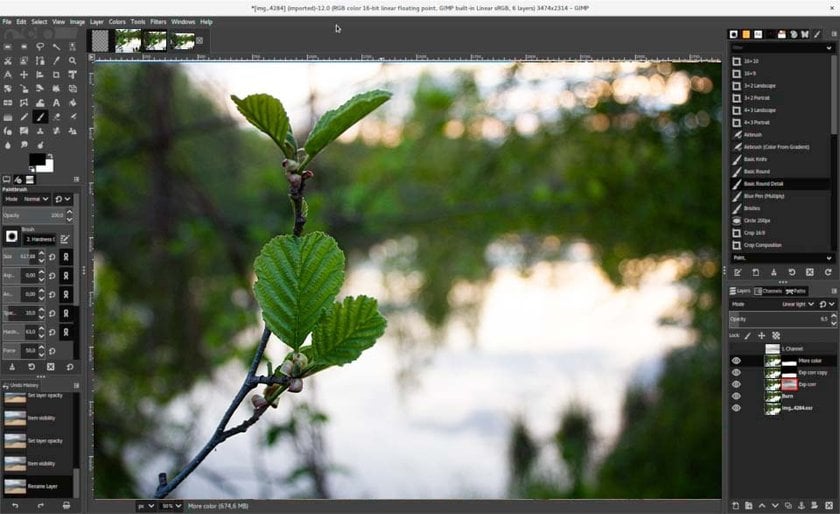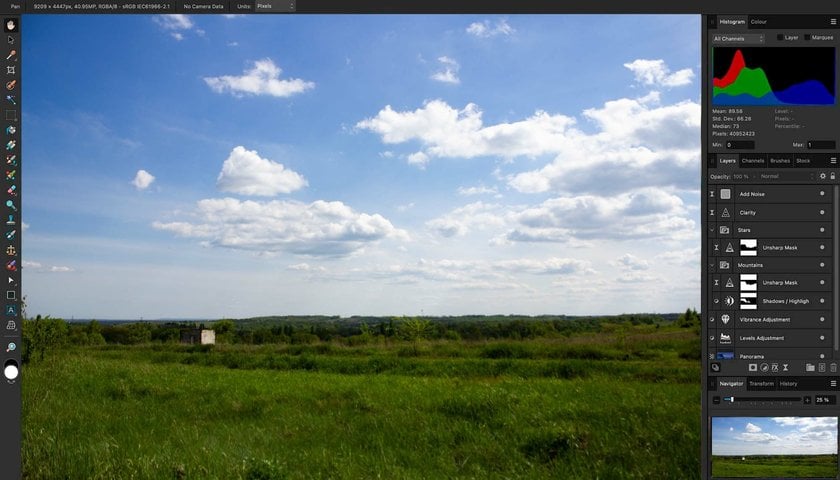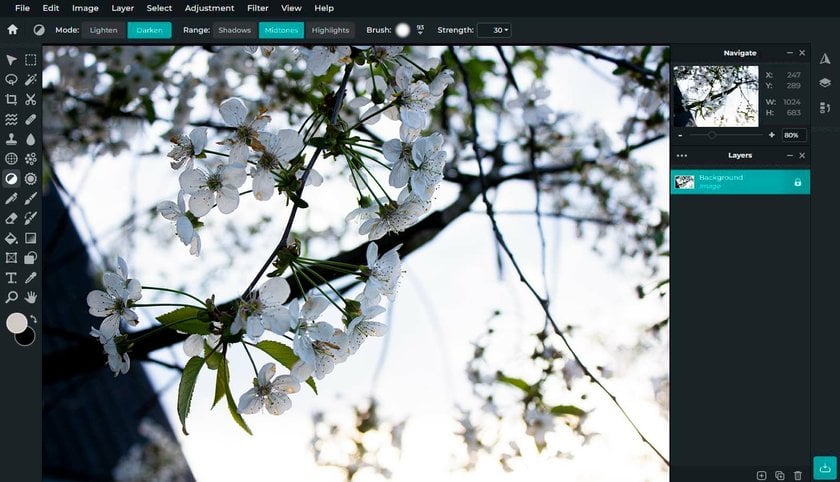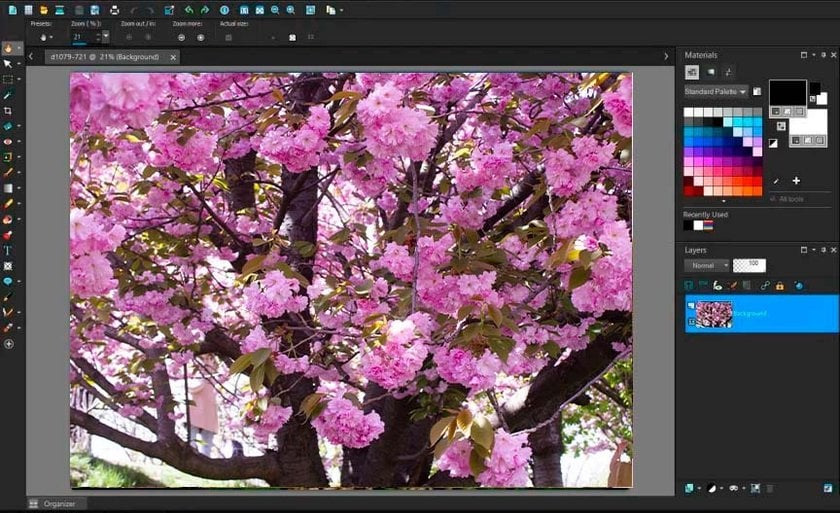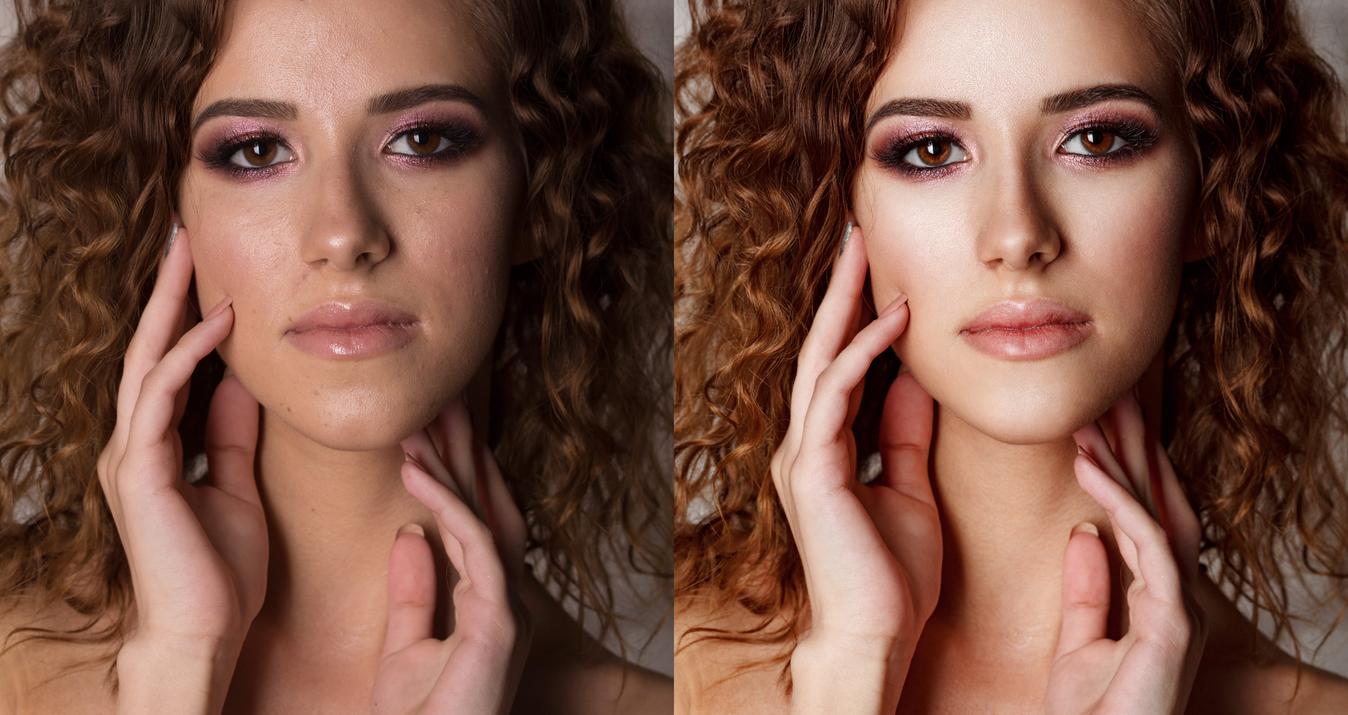Do you want to discover Photoshop new features and find alternatives to them from other photo editors? In our blog today, we will reveal this issue and compare Photoshop AI features with similar ones in Luminar Neo. Stay here!
Adobe Photoshop is constantly updated and offers many new powerful tools and features. However, due to the high price and subscription model, many users seek more cost-effective alternatives that provide comparable functionality. This article explains the most popular options for Photoshop's key features, providing a comprehensive guide for users exploring new software options. Many options suit all budgets and preferences, from free and open source to affordable one-time purchases. Discovering these alternatives can revolutionize your creative workflow and open up new project possibilities.
Commonly Used Features of Photoshop and Photoshop Alternatives
1. Layers
The layer feature allows users to split objects in one project into multiple layers, apply different effects, and edit each layer independently. This powerful feature enables non-destructive editing, precise adjustments, and seamless text, images, and shape integration.
2. Masks
Masking makes non-destructive editing, selective editing, and creating complex compositions easier and more accurate. You can apply adjustments, effects, or edits to specific areas while the rest of the image will not be erased and affected. It is also useful for selectively revealing or hiding parts of an image or layer. You paint the mask black, white, or shades of gray. The black color hides, white reveals, and shades of gray create varying levels of transparency. Tools like the Brush, Gradient, or selection tools make the selections and adjustments more accurate.
Layer masks are attached to individual layers and control the visibility of the pixels on that layer. They are essential for creating complex compositions by seamlessly blending multiple images.
3. Filters
Many photo editing programs have filters and effects. These features enhance, stylize, or transform images with just a few clicks. From basic settings like sharpening and blurring to creative impacts like artistic filters and distortions, filters are necessary to add visual appeal to images. They can radically change the image's appearance, correct flaws, and increase visual appeal.
For example, blur filters soften the edges and details of an image, creating a sense of depth or movement. Sharpness filters increase the clarity and sharpness of the edges in the image, making it more detailed and sharp. Distortion filters deform or distort the appearance of an image, creating interesting effects. Noise filters add and reduce noise in an image. Art filters transform images into different styles, such as oil paint, watercolor, or pen art. Stylization filters apply unique visual effects to an image.
4. Retouching Tools
Retouching tools remove unwanted objects from images by duplicating surrounding pixels. Some tools duplicate the pixels, but the texture remains the same to achieve professional-quality results in portrait retouching, photo restoration, and image manipulation.
5. AI Features
It revolutionizes image editing by automating complex tasks, greatly expanding the creative possibilities of photographers of all levels. The efficiency and precision of the editing process, from intelligent object recognition for precise adjustments to automatic background removal and intelligent retouching tools, is a new reality without which it is impossible to imagine the future of video editing. These advanced algorithms analyze images and apply sophisticated enhancements, saving photographers time and effort.
Advanced yet easy-to-use photo editor
Get Luminar Neo NowThe Importance of Finding Alternatives to Photoshop
Photoshop's new features aren't unique. You can find similar ones in other photo editors. Let's take a look at some of the main reasons why and when it's needed:
1. Cost Concerns
Subscription-based Adobe Photoshop is relatively expensive. Therefore, alternative options may be more cost-effective while maintaining the desired level of functionality or quality. That is why many people look for free Photoshop alternatives to use the same features at less expense.
2. Compatibility Issues
Some users may have limited access to the latest version of Photoshop. Because of this, compatibility issues may occur when sharing files. Greater compatibility with different file formats and versions for seamless workflow integration is available from other photo editors.
3. Preference for Simplicity
Photoshop is known for its wide range of features and customization options. However, some users may be more comfortable with a simpler and more streamlined interface.
4. Diversification of Skills
Working only in Photoshop can limit your skills and creativity. Trying alternatives will allow you to adapt to different tools and methods, ultimately improving your creative vision and capabilities.
5. Support for Different Workflows
Sometimes, you don't need Photoshop's full set of features. Alternatives can specialize in specific aspects of design or editing, providing customized solutions for different workflows and project requirements.
Top Rated Alternatives
Check out some great alternatives that provide comparable functionality and performance to Photoshop's key features and can become your faithful assistants:
Luminar Neo 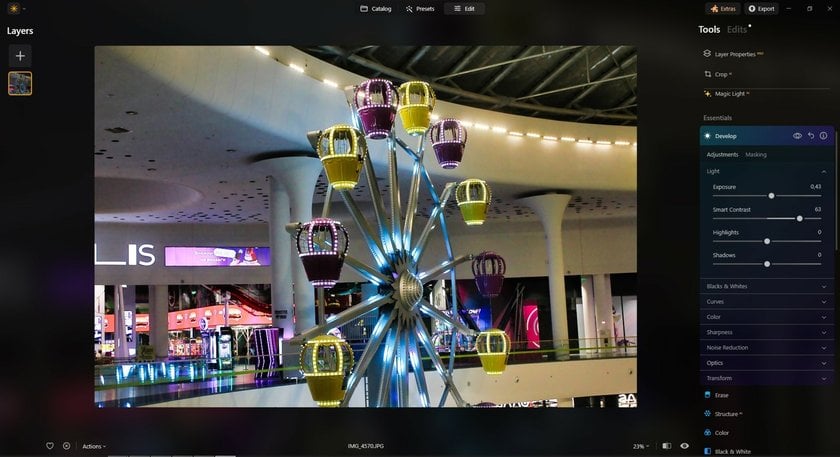
A modern photo editor with a wide range of AI-controlled tools that can become a good alternative to Photoshop AI features. A simple interface, availability of all software, and a favorable price make it one of the favorites of both beginners and professional photographers. This software is also a good Mac Photoshop Alternative for iOS users.
Exclusive Tools of Endless Possibilities in One AI Editor
EXPLORE NOW!GIMP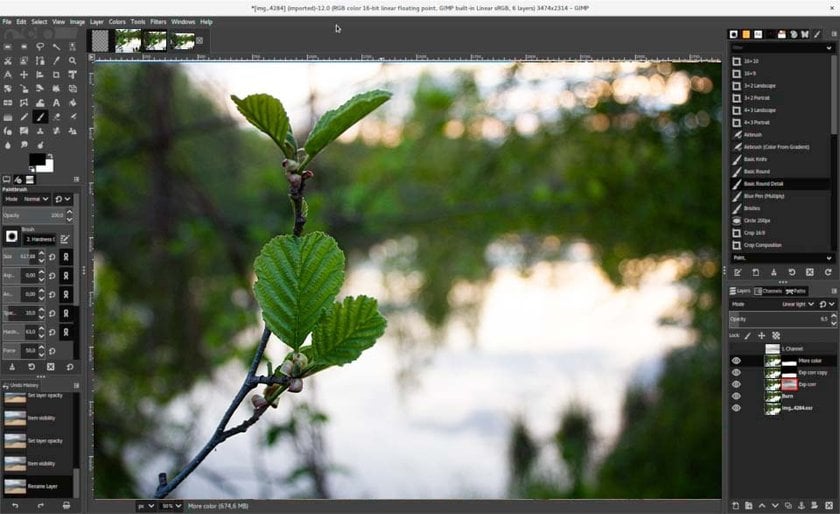
It is one of the best options for illustration or photo editing software. GIMP is a well-designed, free, open-source software with many interesting features. Users can create plugins or use ready-made ones.
Affinity Photo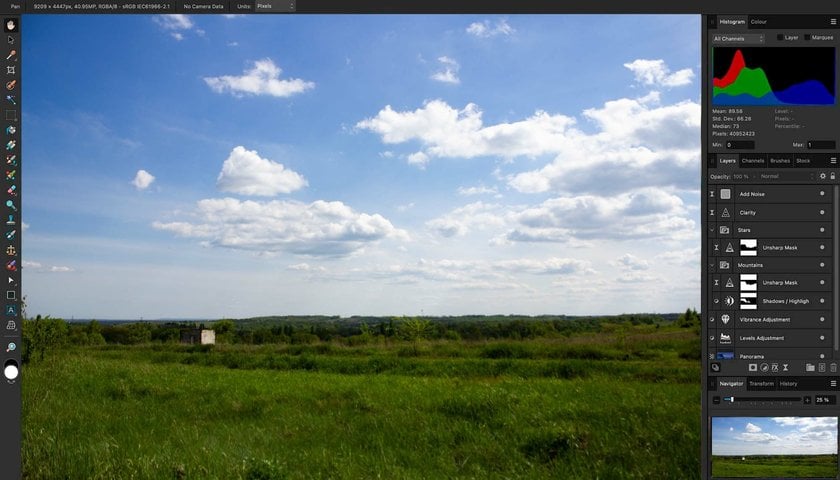
It is cross-platform photo editing software that can be purchased in one go. It is compatible with Windows, MacOS, iPadOS, and various devices, allowing you to work with the same file on desktop and mobile devices.
Pixlr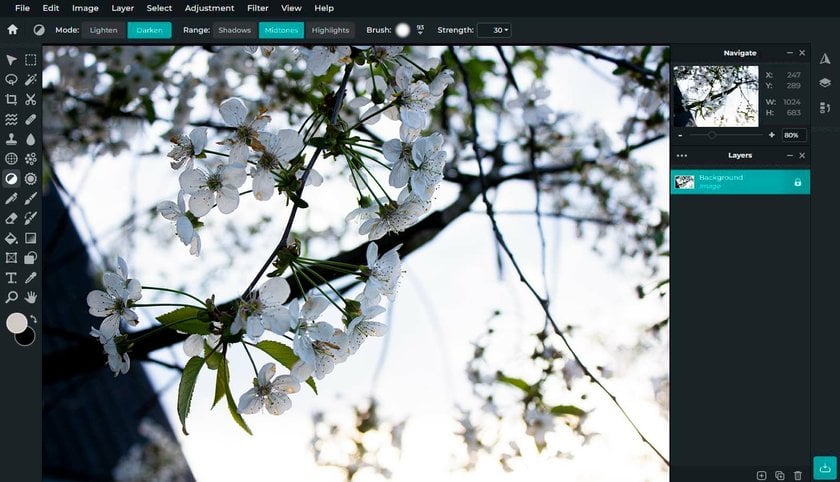
This photo editing platform is suitable for users of all skill levels. One of the best things about this software is that it is cloud-based and, therefore, easily accessible. You can access it from your mobile, tablet, or desktop.
Corel PaintShop Pro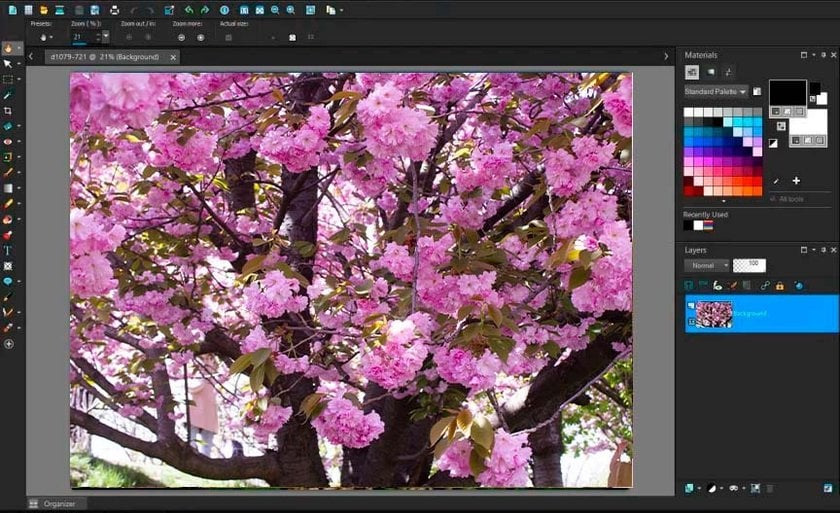
It is an artificial intelligence-based photo editing and graphic design software. AI-powered tools help you automatically fix photos, remove objects, and edit content with content in mind. Ordinary users can use these tools and get professional results. It can also be a good replacement for Photoshop AI features.
Comparing the Best Alternatives to Photoshop's Key Features
We suggest focusing on individual features that Photoshop and its alternatives have to make the right choice.
Luminar Neo vs. Photoshop
Photoshop developers have launched a new AI function that makes life easier for photographers. It is a Generative Fill. With its help, you can remove extra people from the frame, crop the background, and expand the image intelligently. In contrast to this feature, Luminar has GenSwap, GenErase, and GenExpand, respectively. They are easy to use and give the most clean and natural effect.
Another AI feature they share is Sky Replacement. This function automatically detects the sky in the image and allows you to replace it with another sky scene with realistic lighting, color, and atmosphere settings to easily change the mood and aesthetics of the image.
Both software have Enhance AI features. It uses artificial intelligence algorithms to automatically analyze and improve various aspects of an image, such as brightness, contrast, color balance, and detail. By intelligently adjusting multiple parameters based on image content, AI Enhance helps users quickly improve their photos' overall quality and appearance without requiring manual adjustments.
GIMP vs. Photoshop
Photoshop offers more advanced AI features compared to GIMP. However, one similar AI feature they share is content-aware filling. It allows users to remove unwanted objects or blemishes from images by automatically filling the selected area with the surrounding content and blending it smoothly with the background. In Photoshop, this feature is more advanced and offers more options, but GIMP also has similar functionality that allows users to achieve comparable results.
Also, layer-based editing is one of the main features of these two editors, which are similar in non-AI. Both applications allow users to work with multiple layers in a single image file, providing non-destructive editing and precise control over different elements of a composition. Considering the price difference and your needs, you can replace Photoshop with this software.
Affinity Photo vs. Photoshop
One of the main AI features of these photo editors is intelligent object selection and masking. It allows you to quickly and accurately select and mask objects in images, making complex edits more precise and efficient. In addition, both software tools use artificial intelligence technology for tasks such as content-aware fill, which intelligently fills areas of an image based on surrounding content, seamlessly blending them for a more natural look.
Pixlr vs. Photoshop
Here, for comparison, we will consider means of automatic background removal. Both software applications use advanced algorithms to detect and remove backgrounds from images accurately, allowing users to isolate objects and easily create transparent or custom backgrounds. Depending on your budget and need for this feature, consider Pixlr as a Photoshop replacement.
Corel PaintShop Pro vs. Photoshop
One similar AI feature that both photo editors have is their respective content-aware fill capabilities, Corel PaintShop Pro's SmartClone and Photoshop's Content-Aware Fill. This tool analyzes the surrounding pixels of the selected area and smoothly fills it, removing unwanted objects and elements from the images.
Bottom Line
You can choose economically and productively when you compare the important features of different photo editors. Advanced Photoshop AI features can seem expensive or difficult to use, which is why it's so important to find an alternative to the tools you need for your work. It can be one photo editor or several that will cover your needs. And even if the alternative has limitations, the variety of options ensures you find a suitable Photoshop replacement. Using the alternatives expands your photo editing toolset and helps you innovate and grow your creativity in the digital environment.