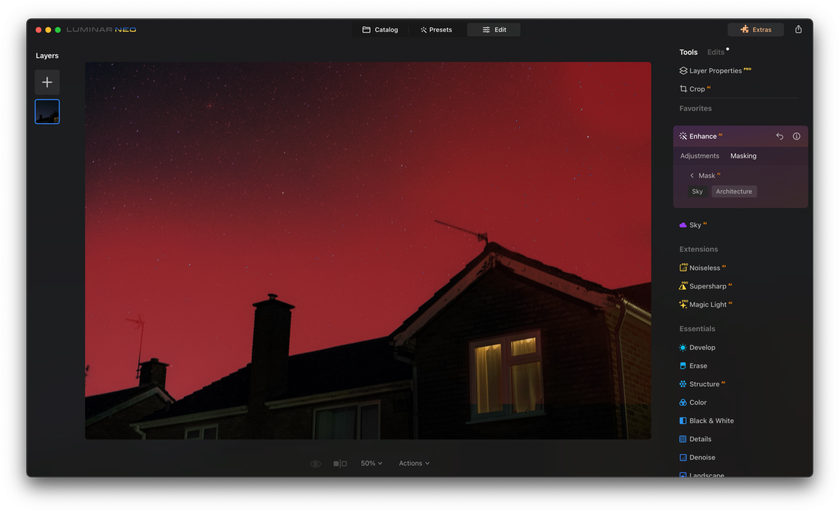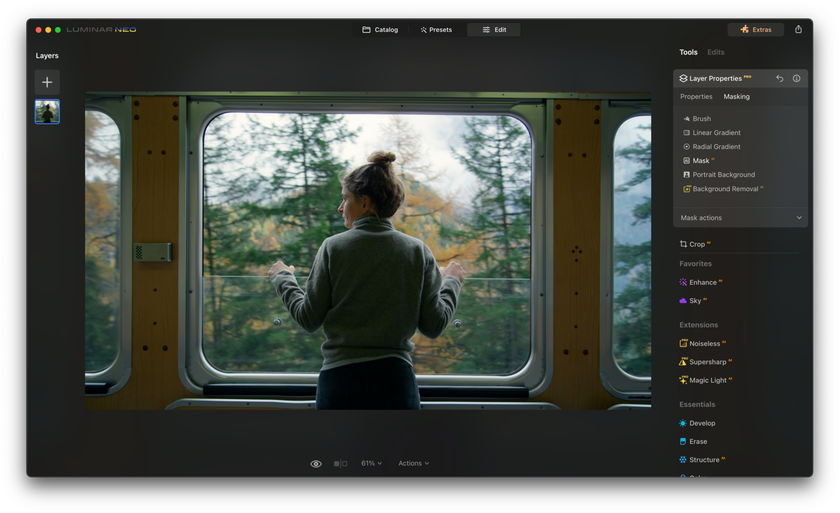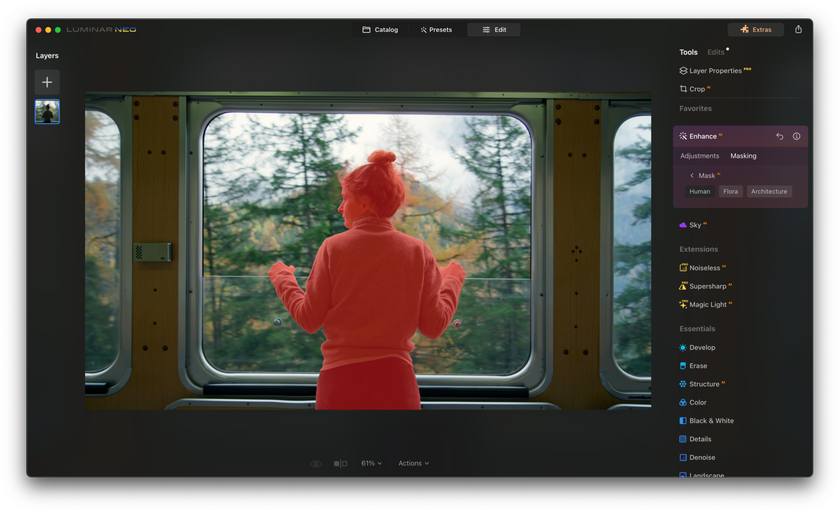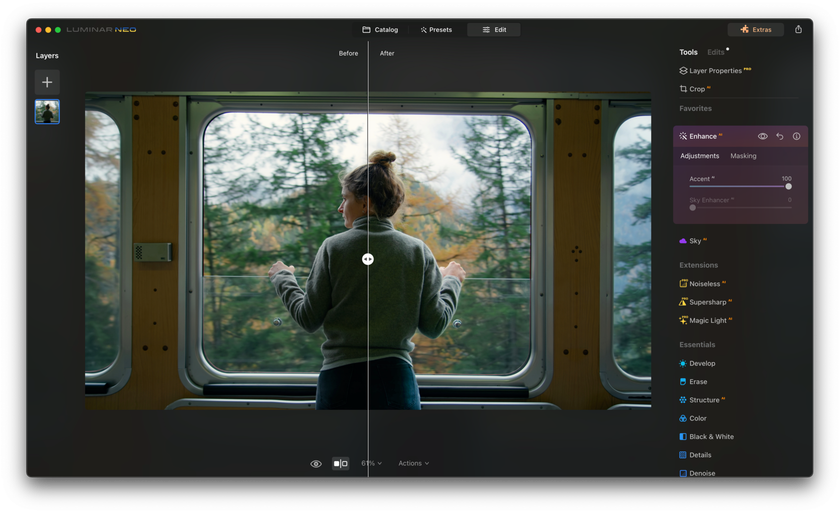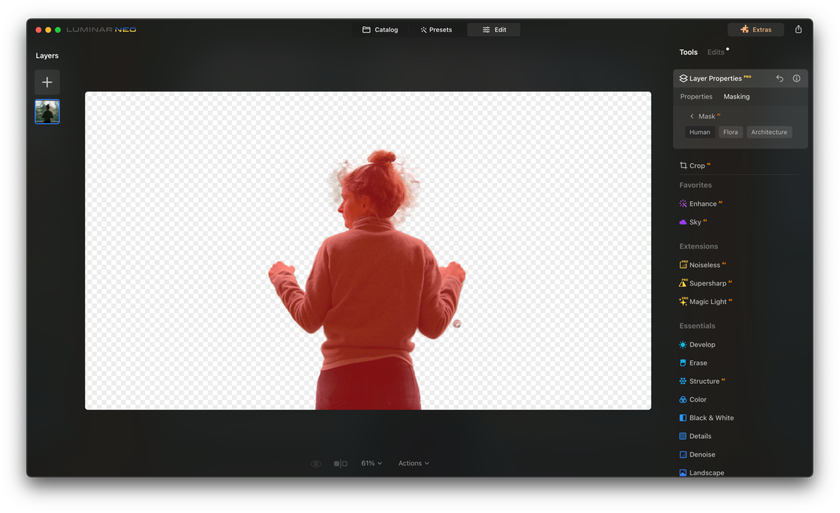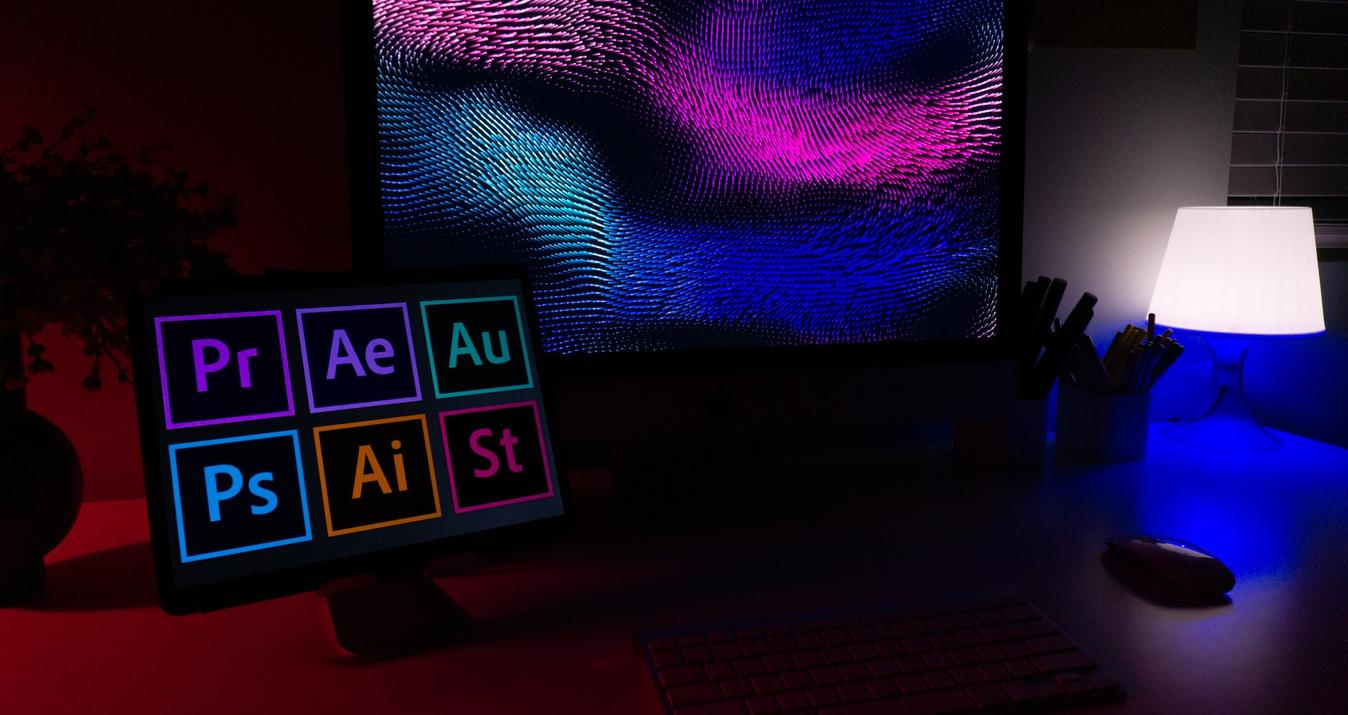Welcome to the fascinating world of masking in photography. For photographers and enthusiasts seeking to elevate their photo editing skills, mastering image masking is one of the primary tasks.
Masking is a virtual magic wand that allows you to meticulously select, isolate, and manipulate specific elements within a picture, but the whole concept is unaffected. From enhancing facial features with precision to seamlessly blending disparate exposures, image masking is your passport to crafting visuals that tell captivating stories. It is an artist's brush, a surgeon's scalpel, and a storyteller's pen all rolled into one.
What is an image mask? This article will unravel it, explore its significance in photography, and introduce you to a powerful tool within Luminar Neo that can transform your editing process. With the help of AI image masking, your photo editing endeavors will elevate to a new level.
Mask Objects in a Single Click with Luminar Neo
Try it nowWhat Is Masking In Editing?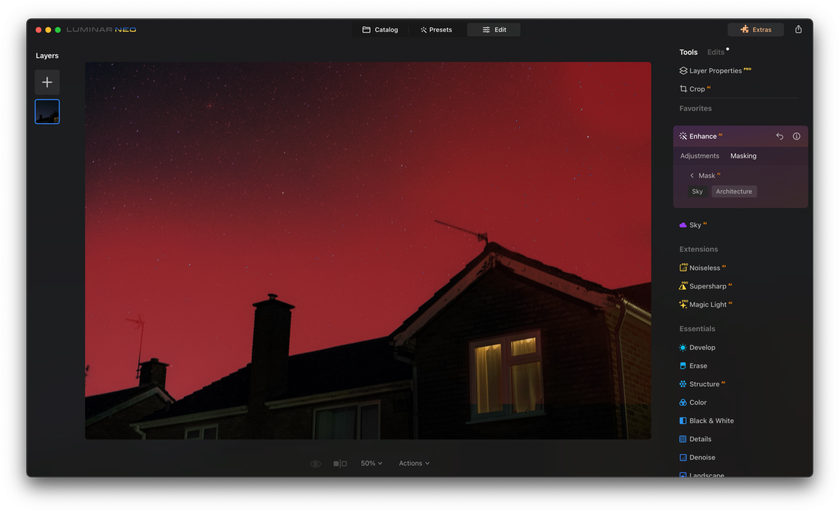
Think of an image mask as a discriminating shroud for your pictures, affording you the precision to designate which segments of your picture require editing while leaving the rest unaltered. Picture it as a digital stencil you overlay on your image, unveiling solely the regions you wish to modify.
What does masking do? It enables you to create photographic masterpieces with a surgical level of precision. Whether aiming to retouch a portrait to perfection, remove or replace backgrounds seamlessly, or merge different exposures into a breathtaking photo, image masking will be a helpful instrument for you.
What distinguishes image masking from other editing techniques is the level of control it provides. You can fine-tune every picture aspect with the right masks, from colors to exposure and even the finest details.
Masking in image processing enables substantial alterations to specific elements of a photo that necessitate adjustments while preserving the integrity of the picture as a whole, avoiding irreversible changes.
The masking possibilities are boundless, limited only by your creativity and imagination! Let’s learn to practically apply it in the next section, on the example of the outstanding photo editing tool Luminar Neo.
How To Use Luminar Neo's Masking Tools
Step 1: Install Luminar Neo
Launch the software on your computer and open the photo you want to enhance.
Step 2: Access The AI Image Masking Tool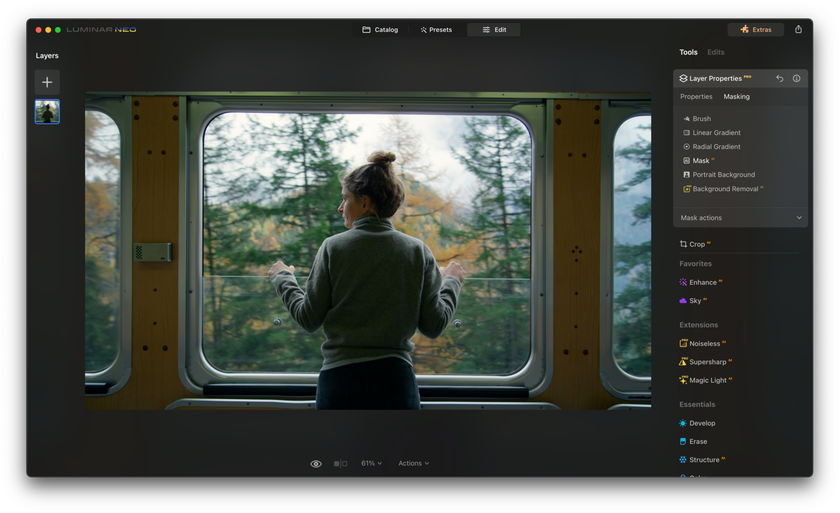
The artificial intelligence defines which elements the mask will be applied to. It is done precisely, so you don't need to spend extra time manually selecting the objects in your picture that need to be adjusted.
The AI sees every object's edges and boundaries, so the rest of the image will not be distorted. This recognition is powered by a sophisticated algorithm that analyzes colors, contrast, and shapes. At the same time, the AI is aimed to help an editor, not to replace them, so you can fully control the process and make additional adjustments manually whenever you need it. You can adjust the mask's boundaries and accuracy if required. This flexibility ensures you have full control over the masking process, making it suitable for a wide range of editing tasks.
Step 3: Explore The AI Layer Mask Feature
It allows greater control and fine-tuning, letting you adjust the mask's properties and refine the selected elements with exceptional precision.
Step 4: Choose The Editing Action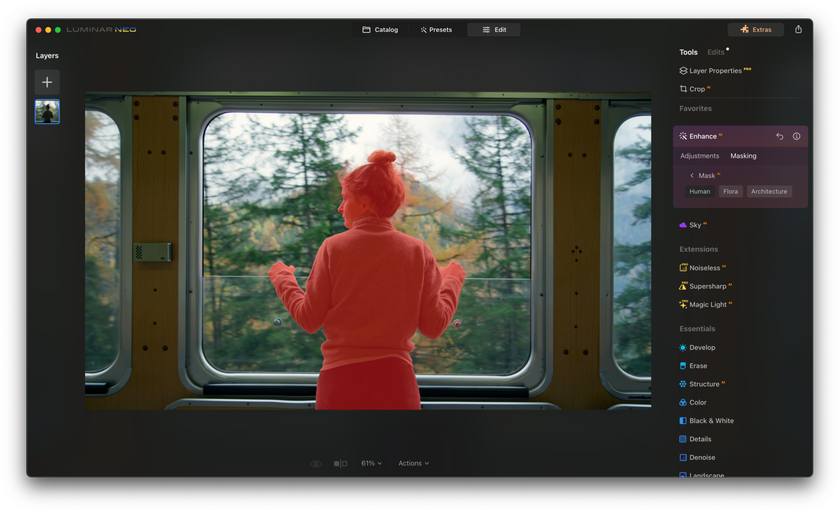
Luminar Neo empowers you with many editing actions to apply to your selected elements. These actions include, but are not limited to:
Enhancements: Adjust exposure, contrast, and color balance to make your subject pop.
Filters: Apply creative filters to change the mood and style of your image.
Retouching: Remove blemishes, smooth skin, and perform digital cosmetic surgery.
Background Effects: Change, blur, or replace the background to create entirely new settings.
Color Correction: Tweak colors, saturation, and white balance for vibrant results.
Object Isolation: Isolate specific objects and elements for further editing or removal.
Enhancements: Adjust exposure, contrast, and color balance to make your subject pop.
Filters: Apply creative filters to change the mood and style of your image.
Retouching: Remove blemishes, smooth skin, and perform digital cosmetic surgery.
Background Effects: Change, blur, or replace the background to create entirely new settings.
Color Correction: Tweak colors, saturation, and white balance for vibrant results.
Object Isolation: Isolate specific objects and elements for further editing or removal.
The possibilities are nearly endless, and your creativity is the only limit. You can experiment with a combination of these actions to achieve the precise effect you envision for your image.
Do not hesitate to go back and make additional edits or try different effects. Luminar Neo's non-destructive workflow allows you to experiment without fear of losing your original image.
Luminar Neo offers a wide range of editing tools beyond masking. Feel free to explore these tools to enhance your image even more.
Step 5: Preview, Save, Export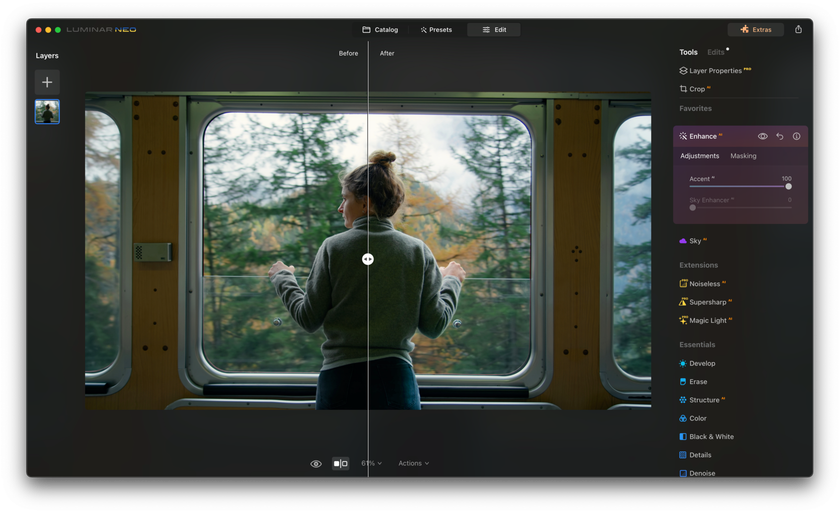
Luminar Neo provides a real-time preview of your edits, allowing you to see the changes as you make them. This feature ensures you get the desired results.
Once you are satisfied with the changes, save your edits. Luminar Neo will apply the masking and any other adjustments you made to the selected element.
Export your picture in your preferred format and resolution. Your edited image is now ready to share or use.
Download Luminar Neo and Get a 7-day Free Trial
I'm in!Real-World Applications Of AI Image Masking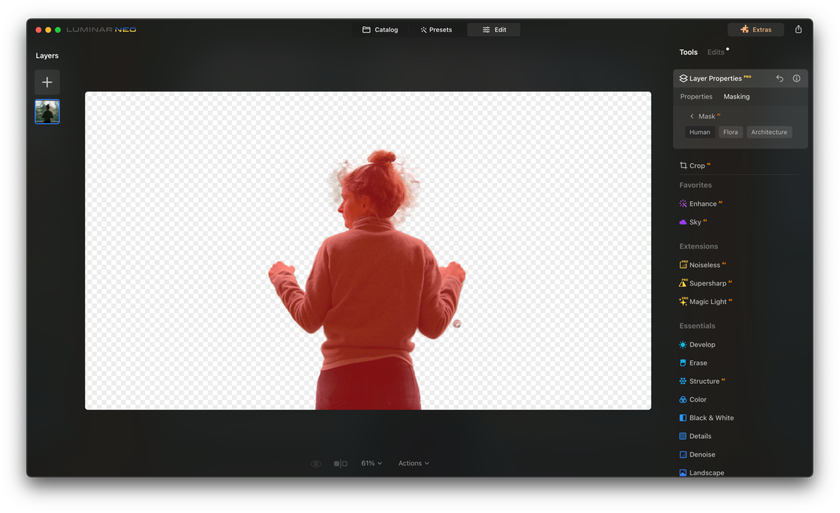
Let's move from theory to practice and examine the most common masking applications in different photography genres.
Background Replacement
The ability to change or replace backgrounds seamlessly is a game-changer. Whether turning a mundane background into a dramatic landscape or placing your subject in a different context, AI Image Masking makes it simple. It is particularly valuable for creative or commercial photography.
Product Photography
E-commerce and product photographers can make their products shine by isolating them with AI Image Masking. It allows for consistent, professional backgrounds and the ability to showcase products in various contexts, boosting sales and product visibility.
Composite Imagery
AI Image Masking enables the blending of multiple images with precision. You can achieve seamless results by merging two photos or creating complex photo manipulations.
Portrait Retouching
This AI tool finds frequent application in portrait retouching. It enables the isolation of the subject's face, allowing for precise and swift adjustments to skin tones, eye enhancements, and smile perfection.
Unleash Your Creative Potential with Luminar Neo
View PlansSelective Color Correction
Sometimes, an image requires color correction in specific areas while leaving the rest untouched. You can independently adjust the elements' color, contrast, and saturation with AI Image Masking. It is useful for landscape photos, where you want to enhance the sky's vibrancy or the foliage's color.
Creative Effects
This powerful AI tool will help to focus different filters and effects on particular areas of your image. For example, intensify the colors of a flower, apply a unique filter to a model's clothing, or add selective vignettes for a dramatic effect.
Object Removal And Replacement
Remove unwanted objects from your photos seamlessly. AI Image Masking simplifies the process by allowing you to select the thing and then replace or edit the area where it once was. It is particularly handy for clearing distractions in your shots.
Bottom Line
In modern photography, image masking is a must-have knowledge regarding post-processing. The given article provided an extended definition of image masking and provided a short excursion on its role in photographic art in general and in image editing in part.
We have learned how AI-based photo editor Luminar Neo makes it possible for us to rely on modern technologies to save time and effort for masking. At the same time, we specified that artificial intelligence cannot and should not substitute humans in any sphere of life, including photo editing. Hence, the ability of precise human control is pivotal for a good photo editor, and Luminar Neo has it.
Theory only holds value if it finds practical application. As such, we've guided how to employ image masking, considering the type of images you capture and the specific genres within which you operate.
Embrace the formidable power of image masking and witness the remarkable transformation it can bring to your photography today and beyond!